Note
Go to the end to download the full example code.
Template matching
Template matching is a simple but powerfull method to detect a stereotyped sound of interest using a template signal. This example shows how to use the normalized cross-correlation of spectrograms. For a more detailed information on how to implement this technique in a large dataset check references [1,2].
References
Load required modules
import matplotlib.pyplot as plt
from maad import sound, util
from maad.rois import template_matching
Compute spectrograms
The first step is to compute the spectrogram of the template and the target audio. It is important to use the same spectrogram parameters for both signals in order to get adecuate results. For simplicity, we will take the template from the same target audio signal, but the template can be loaded from another file.
# Set spectrogram parameters
tlims = (9.8, 10.5)
flims = (6000, 12000)
nperseg = 1024
noverlap = 512
window = 'hann'
db_range = 80
# load data
s, fs = sound.load('../../data/spinetail.wav')
# Compute spectrogram for template signal
Sxx_template, _, _, _ = sound.spectrogram(s, fs, window, nperseg, noverlap, flims, tlims)
Sxx_template = util.power2dB(Sxx_template, db_range)
# Compute spectrogram for target audio
Sxx_audio, tn, fn, ext = sound.spectrogram(s, fs, window, nperseg, noverlap, flims)
Sxx_audio = util.power2dB(Sxx_audio, db_range)
Compute the cross-correlation of spectrograms
Compute the cross-correlation of spectrograms and find peaks in the resulting signal using the template matching function. The template_matching functions gives temporal information on the location of the audio and frequency limits must be added.
peak_time xcorrcoef min_t max_t min_f max_f
0 0.220590 0.806825 0.011610 0.568889 6000 12000
1 1.346757 0.340795 0.998458 1.695057 6000 12000
2 2.867664 0.573861 2.519365 3.215964 6000 12000
3 3.065034 0.494980 2.716735 3.413333 6000 12000
4 6.443537 0.363005 6.095238 6.791837 6000 12000
5 8.092154 0.795268 7.743855 8.440454 6000 12000
6 9.079002 0.859184 8.730703 9.427302 6000 12000
7 10.158730 1.000000 9.810431 10.507029 6000 12000
8 11.935057 0.385691 11.586757 12.283356 6000 12000
9 12.794195 0.475053 12.445896 13.142494 6000 12000
10 15.545760 0.546829 15.197460 15.894059 6000 12000
11 15.719909 0.523297 15.371610 16.068209 6000 12000
12 16.358458 0.639122 16.010159 16.706757 6000 12000
13 17.333696 0.347990 16.985397 17.681995 6000 12000
14 18.320544 0.720789 17.972245 18.668844 6000 12000
15 19.260952 0.813835 18.912653 19.527982 6000 12000
Plot results
Finally, you can plot the detection results or save them as a csv file.
Sxx, tn, fn, ext = sound.spectrogram(s, fs, window, nperseg, noverlap)
fig, ax = plt.subplots(2,1, figsize=(8, 5), sharex=True)
util.plot_spectrogram(Sxx, ext, db_range=80, ax=ax[0], colorbar=False)
util.overlay_rois(Sxx, util.format_features(rois, tn, fn), fig=fig, ax=ax[0])
ax[1].plot(tn[0: xcorrcoef.shape[0]], xcorrcoef)
ax[1].hlines(peak_th, 0, tn[-1], linestyle='dotted', color='0.75')
ax[1].plot(rois.peak_time, rois.xcorrcoef, 'x')
ax[1].set_xlabel('Time [s]')
ax[1].set_ylabel('Correlation coeficient')
plt.show()
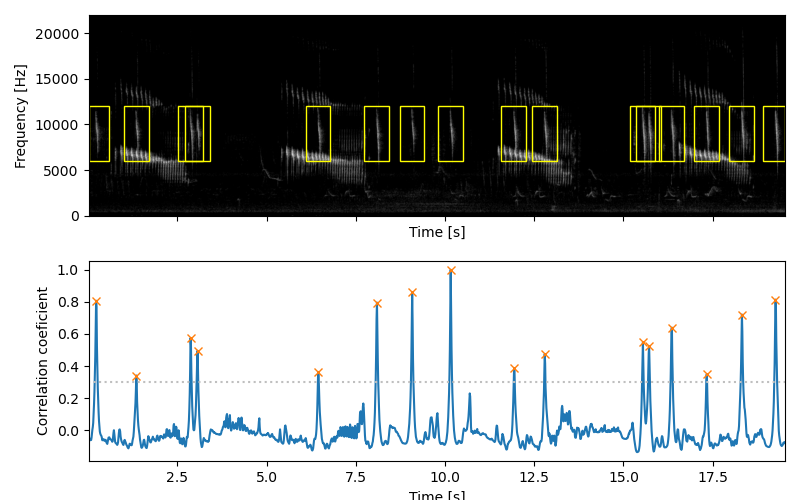
Total running time of the script: (0 minutes 0.308 seconds)